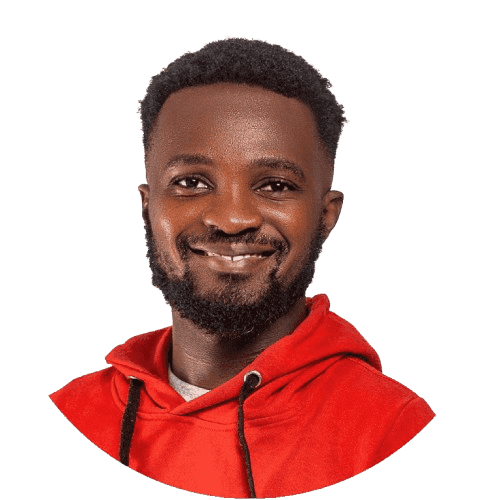How to Buy ECG Prepaid Online Using the ECG App

In this guide, I'll walk you through the steps to buy ECG prepaid credit using your mobile phone.
What Is the Short Code for Buying ECG Prepaid?
To buy ECG prepaid online, you don’t need a short code. Instead, you can use the ECG Power App for a more straightforward process.
How to Buy Your ECG Prepaid Online
Follow these steps to purchase ECG prepaid credit using the ECG Power App:
- Turn on your mobile data.
- Download, install, and launch the ECG Power App.
- Set up and log in to the app.
- Tap on the "Meters" button in your dashboard.
- Tap on "Buy Credit."
- Enter the amount you want to purchase and tap "Top Up."
- Select your payment method. You have three options:For this guide, I'll use MTN Mobile Money:
- My PowerApp Balance
- Pay Small Small
- Mobile Money
- Swipe to the left and select "Mobile Money" as your payment method.
- Tap "Confirm."
- You’ll be redirected to a page to confirm your purchase details.
- Check that all details are accurate and tap "This is Correct."
- A Mobile Money prompt will appear.
- Enter your Mobile Money PIN and choose option 1 to approve the payment.
- Once the dialog disappears, tap the “I Have Paid” button and wait for the payment to process.
You're done!
What to Do If Payment Does Not Go Through
If your payment fails, follow these steps to fix it:
- Dial *170# and select option 6, "My Wallet."
- Choose option 3, "My Approvals."
- Enter your PIN to view your pending approval list.
- Select the pending transaction to approve.
- Wait for the payment to reflect.
How to Load Prepaid Meter Token
After a successful purchase, ECG Ghana will send you a token number. This token is used to activate your purchase and restore power.
- Note: Typically, the top-up automatically reflects on the meter. If it doesn’t, manually enter the token number on your meter to load your new balance.
How to Check ECG Prepaid Balance
There are two ways to check your ECG prepaid balance: via the app or directly from the meter dashboard.
Checking Your Prepaid Balance via the App
- In the app dashboard, tap the “Meters” button.
- Select the meter you want to check by tapping on it.
- Your current ECG prepaid balance will be displayed on the next page.
Checking the Balance from the Meter Dashboard
- Press any key on the meter to turn on the backlight.
- Your current balance will be displayed.
By following these steps, you can easily buy ECG prepaid credit online and manage your electricity consumption more effectively!