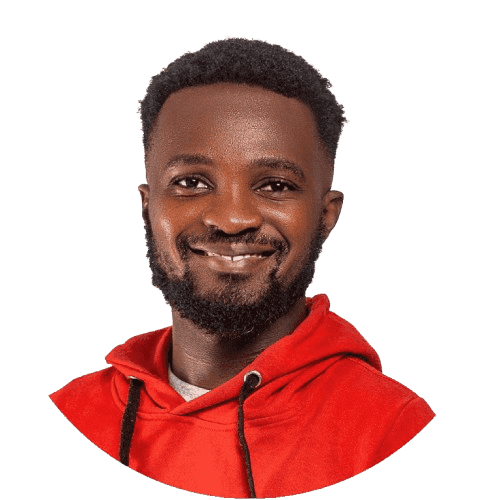How to Request an MTN Ghana eSIM

Key Takeaways
- The MTN eSIM is available for both prepaid and postpaid customers.
- MTN provides eSIMs free of charge to its users.
- After you activate the eSIM, MTN deactivates the corresponding physical SIM.
What is an eSIM?
An eSIM is a chip embedded in a mobile phone, smartwatch, or tablet during manufacturing that allows you to connect to your network provider. It serves the same purpose as a regular SIM card, but instead of a physical card, it is activated by downloading an "eSIM profile" onto a compatible device. This service is available to both prepaid and postpaid customers.
Devices that Support MTN eSIM
How to Check if Your Device is Compatible with eSIM
There are two methods to check if your device supports eSIM:
Using the USSD Code:
- Dial
*#06#. - If your device displays an EID number along with the IMEI number, it supports eSIM.
What You Need to Apply for an MTN eSIM
To request an eSIM, your phone must be compatible, and you will need the following:
- Your Ghana Card
- A valid email address
- A phone number you can be reached on (this could be an alternative number besides the one you are requesting the eSIM for)
- A passport-sized photo taken in a well-lit environment
- A photo of you holding your Ghana Card close to your chest
How to Request an eSIM from MTN
Requesting an eSIM is a digital process done via the MyMTN app or the MTN e-SIM Request Portal.
Using the MyMTN App:
- Download, install, and launch the MyMTN app.
- Tap on "More" at the bottom right corner.
- Select "Get eSIM" to open the eSIM request portal.
- Enter the telephone number for which you are requesting the eSIM and tap "Request OTP."
- Enter the OTP sent to you in the field provided.
- Follow the subsequent prompts.
- MTN will process your request within 7 days.
- After submitting your request, wait for 24 to 48 hours to receive an email containing a QR code and instructions for installing the eSIM profile on your device.
- Use the QR code to activate your eSIM by following the instructions in the email.
Alternative Method:
You can also request an eSIM via the MTN e-SIM Request Portal by following these steps:
- Open your browser and go to MTN e-SIM Request Portal.
- Enter the telephone number for which you are requesting the eSIM.
- Enter the OTP sent to you by MTN.
- Fill in your full name, alternative phone number, email address, SIM plan, and device brand, and upload all the required documents.
- Click on "Submit Request" to complete the process.
How to Activate Your eSIM
After you submit your request, MTN will send you an email containing a QR code that includes your eSIM profile. Follow these steps to activate your eSIM:
- Scan the QR code as instructed in the email.
- MTN will activate the eSIM for you remotely.
- You can now start using your eSIM.
Note: Your physical SIM card with the same number will be deactivated immediately when your eSIM is activated.